http://www.semiologic.com/software/subscribe-me/
http://poplarware.com/subscriptionplugin.html – icons
http://www.semiologic.com/software/subscribe-me/
http://poplarware.com/subscriptionplugin.html – icons
<?php // the_meta();
global $wpdb;
// $thispostid = $post->ID;
$q = 'SELECT meta_value FROM '.$wpdb->postmeta.' WHERE post_id = '. $post->ID .' AND meta_key = 'Site URL' ' ;
$result = $wpdb->get_results("$q");
if ( $result[0]->meta_value != '') {
?>
<p><a href="<?php echo $result[0]->meta_value; ?>">view site online</a> </p>
<?php }?>
<div id=”login” >
<p>
<?php
echo(‘Welcome to ‘);
global $user_identity;
if ( $user_identity != ”) {
echo( bloginfo(‘name’).’, ‘. $user_identity. ‘ | ‘ );
}
else { echo( bloginfo(‘name’).’, Guest | ‘ );}?>
<?php wp_loginout(); ?>
|
<?php wp_register(); ?>
</div>
from http://wordpress.org/support/topic/76086
Tiny MCE as configured in WordPress 2.1 wipes away divs and replaces them with p tags.
This can be fixed by doing the following:
1-Open your TinyMCE config file in an editor. The file is located at:
wp-includes/js/tinymce/plugins/tiny_mce_config.php
2-Replace Line 25 with the following but on a single line:
$valid_elements = ‘#p[*],-div[*],-strong/-b[*],-em/-i[*],-font[*],-ul[*],-ol[*],-li[*],*[*]’;
3-Save the file back to your active WordPress installation, overwriting the existing tiny_mce_config.php file.
4-In WordPress admin, the editor will now allow divs.
You may have to refresh your editor page.
As always, copy your original tiny_mce_config.php file to a safe place for backup before editing the original.
Tiny MCE as configured in WordPress 2.1 wipes away divs and replaces them with p tags.
This can be fixed by doing the following:
1-Open your TinyMCE config file in an editor. The file is located at:
wp-includes/js/tinymce/plugins/tiny_mce_config.php
2-Replace Line 25 with the following but on a single line:
$valid_elements = ‘#p[*],-div[*],-strong/-b[*],-em/-i[*],-font[*],-ul[*],-ol[*],-li[*],*[*]’;
3-Save the file back to your active WordPress installation, overwriting the existing tiny_mce_config.php file.
4-In WordPress admin, the editor will now allow divs.
You may have to refresh your editor page.
As always, copy your original tiny_mce_config.php file to a safe place for backup before editing the original.
The Hiphop Archive at Stanford University was officially established in 2002 at Harvard University. Since Hiphop’s inception, students, faculty, artists, community organizers and others have been committed to promoting and supporting hiphop culture and establishing a new type of knowledge-based movement. This movement is devoted to the empowerment of all youth through research, scholarship and representation of the art, culture, materials, organizations, and institutions developed by those who support and follow Hiphop. As part of this movement, The Hiphop Archive at Stanford University, organizes and develops Hiphop knowledge based programs, initiatives and research activities, sponsors events and acquires material culture associated with Hiphop in the U.S. and throughout the world.
This site was active during 2005 – 2007, while Hiphop Archive’s home was at Stanford University. In January 2008 Hiphop Archive moved back to Harvard.
Tools: Movable Type, css
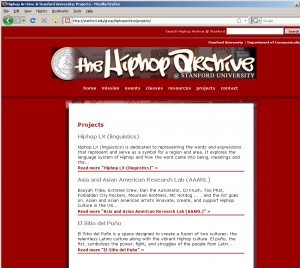
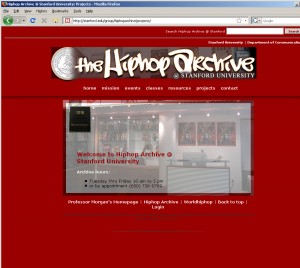
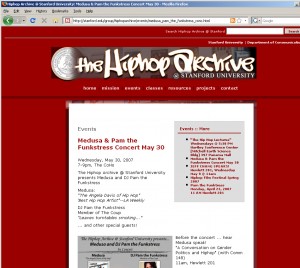
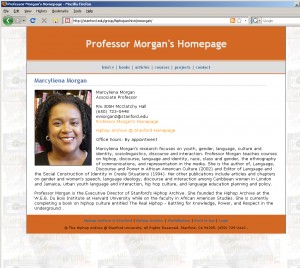

The web site for the Los Altos Town Crier, the local newspaper for the hometowns of Silicon Valley satisfied to major requirements – provided clear information architecture for newspaper readers and automated workflow for the publisher.
Front page presented cover story, selected articles in featured sections, weekly poll and quick access to all sections in the current issue. Each article had a set of social bookmarks and easy navigation for other sections of the site. In addition to database search and Google search, the site had yearly/monthly archives, individual issue’s archives, which significantly augmented historical searches.
“Los Altos Online” section provided listings of local businesses and organizations, maps, directions, etc.
Weekly issue is generated from the xml generated by printing/publishing software (Quark/InDesign) from the files ready for the printer, thus ensuring consistency between .
Classified section was generated from the xml exported directly from PRE1-SmartPublisher by customizing settings for FileMakerPro. GoogleAds were located in the sidebars in several sections. Banner and tile ads were sold for each section of the site.

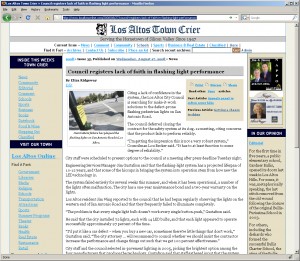
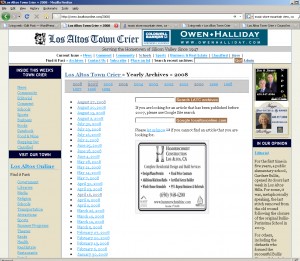
http://www.skytecsport.ru/tehnika-rezanogo-skolzheniya/