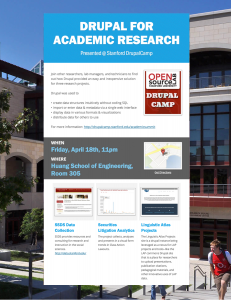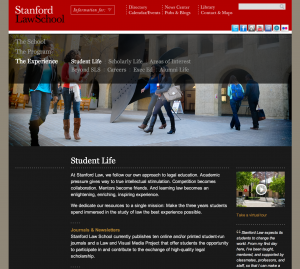http://www.fastcodesign.com/3031942/google-ventures-on-8-shortcuts-for-better-faster-design-research
Google Ventures On 8 Shortcuts For Better, Faster Design Research
What questions do you want to answer?
Before you do any work on a research study, clarify what you want to get out of it. For example, would it be most useful to figure out:
- Can new customers understand and figure out how to use the product?
- What are customers’ existing workflow and pain points?
- What are pros/cons of competitive products?
- What are customers’ attitudes?
- How satisfied are existing customers with the product?
- How does new customers’ usage change over time?
- Which design performs better?